Complete software platform for drones.
Everything you need to automate your UAS operations, manage equipment and teams, fly safely, and analyze your data on our cloud-based platform and mobile app. Mapping powered by PIX4Dengine.
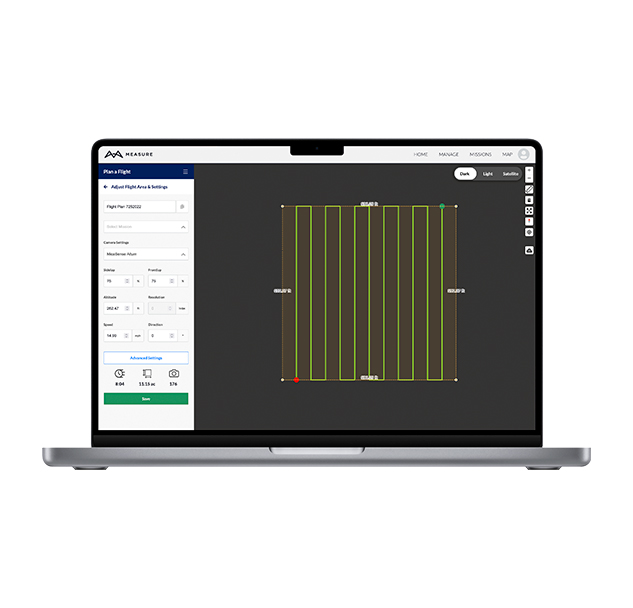
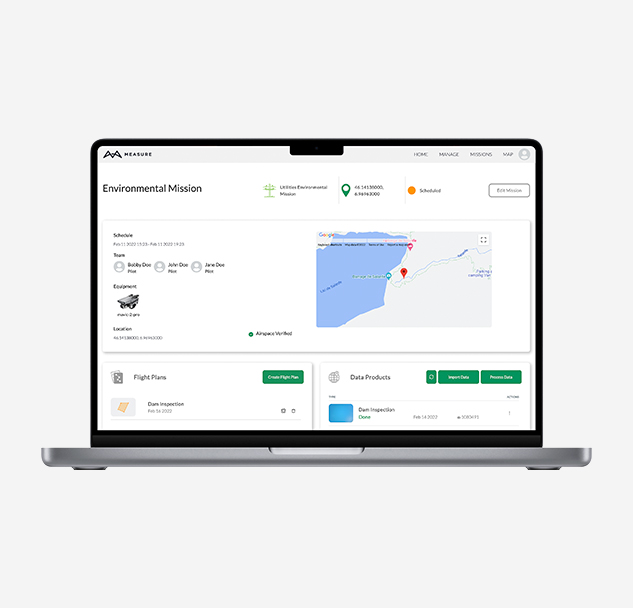
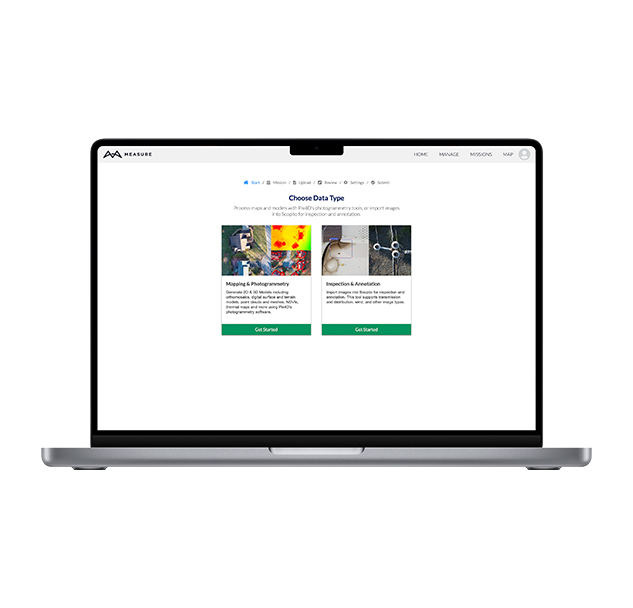
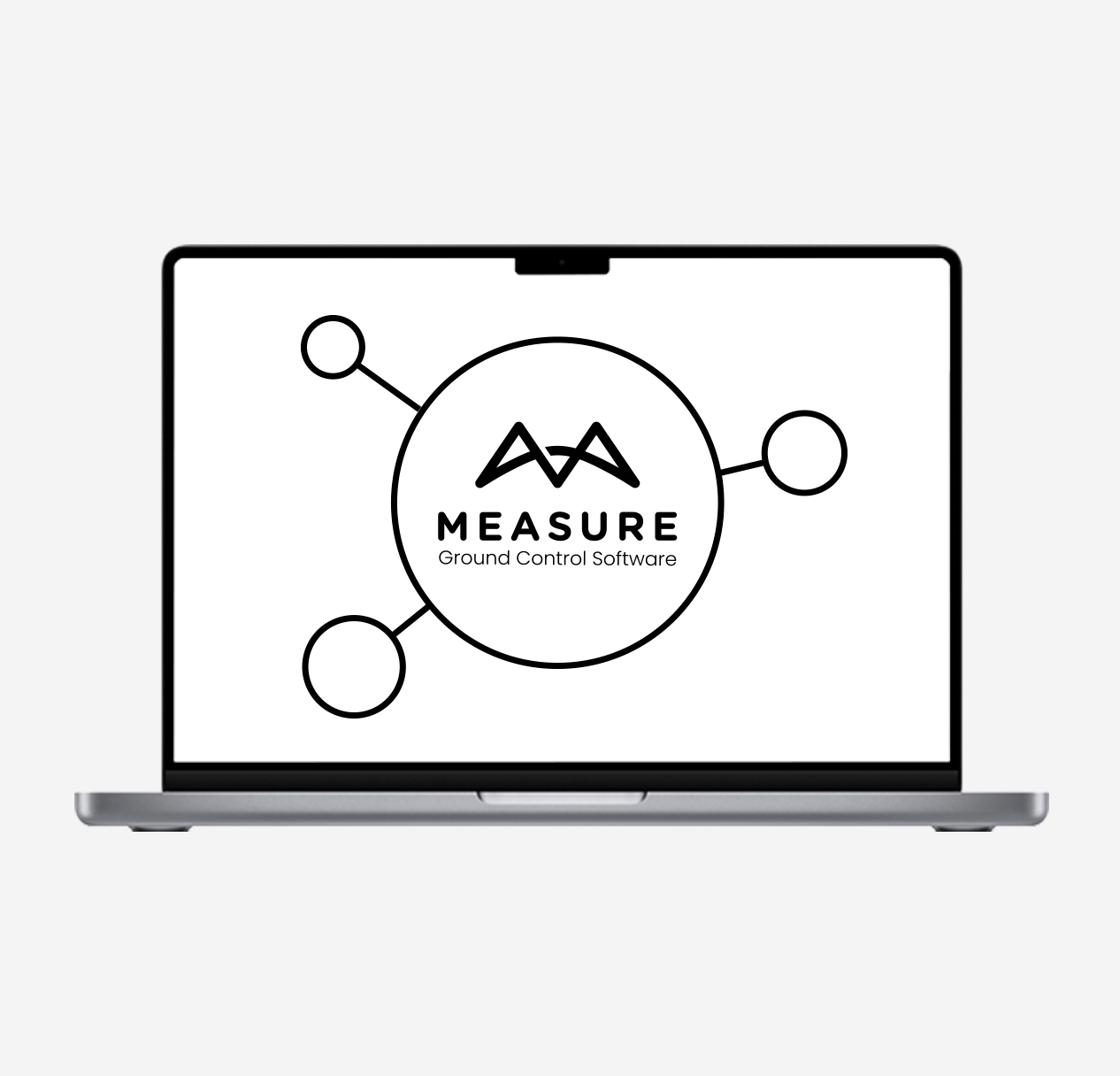
Complete your entire workflow without switching between software applications.
Easily schedule missions, manage resources and operations, track program activity, upload and playback flight logs, flag incidients, and access detailed information in real-time.
Artificial intelligence data tools powered by Scopito allow you to view, analyze, and report inspection data without ever leaving Ground Control.
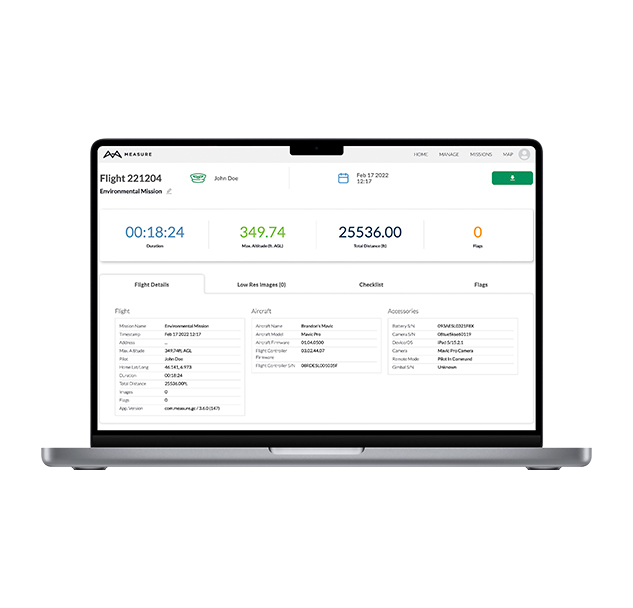
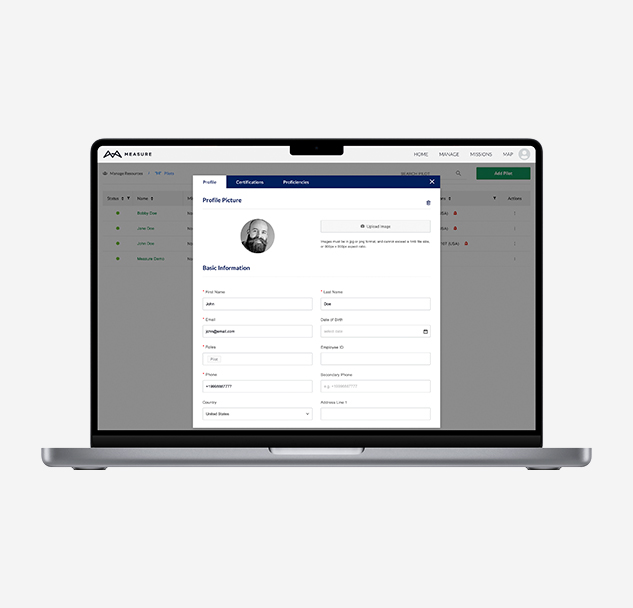
Kickstart your program with an all-in-one software suite, tailored to the needs of your business. Enterprise customers can add inspection tools, integrations, and more.
Fly and capture data with our user-friendly mobile app built for commercial use, available on iOS, Android, and DJI devices.
Measure Ground Control is compatible with a selection of drones and payloads.
Supported aircraft and equipment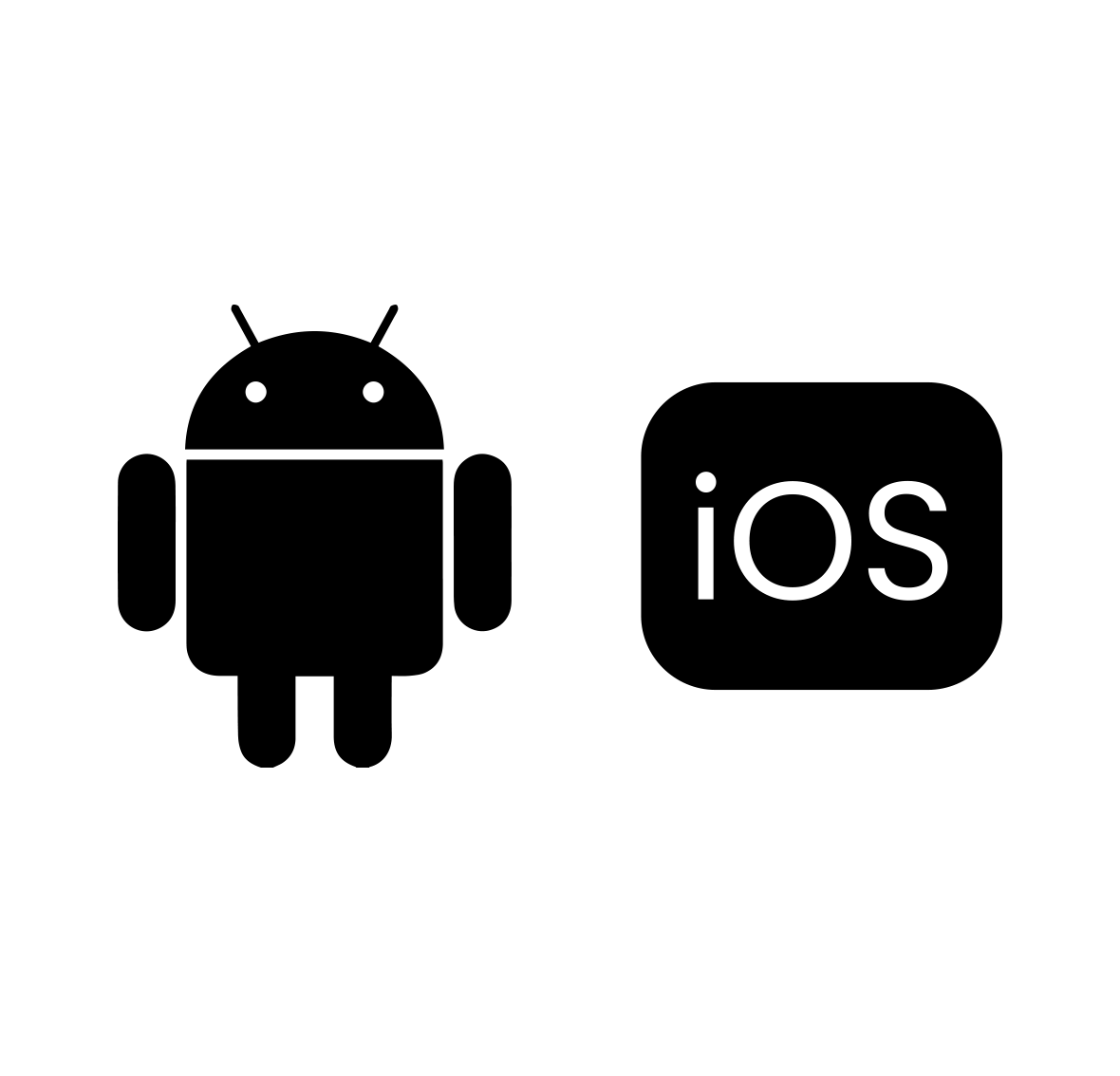

We’re there for you. Our team has years of combined experience in drone software and operations. While our software is intuitive and accessible by design, your team can rest assured knowing we’ve got you covered whether you need support in-field or in-office.
Enterprise support includes:
Still determining if be a hubspot integrated/embedded form